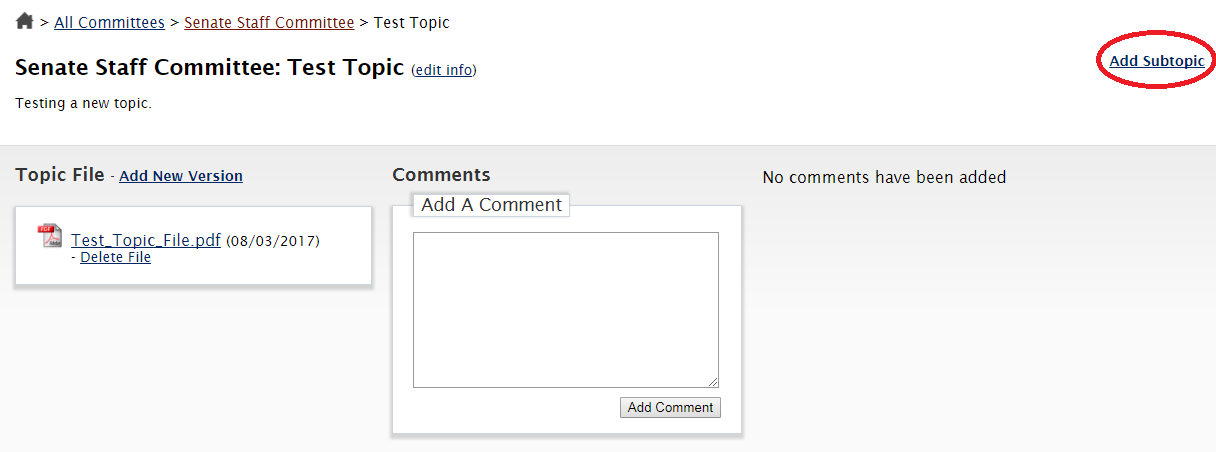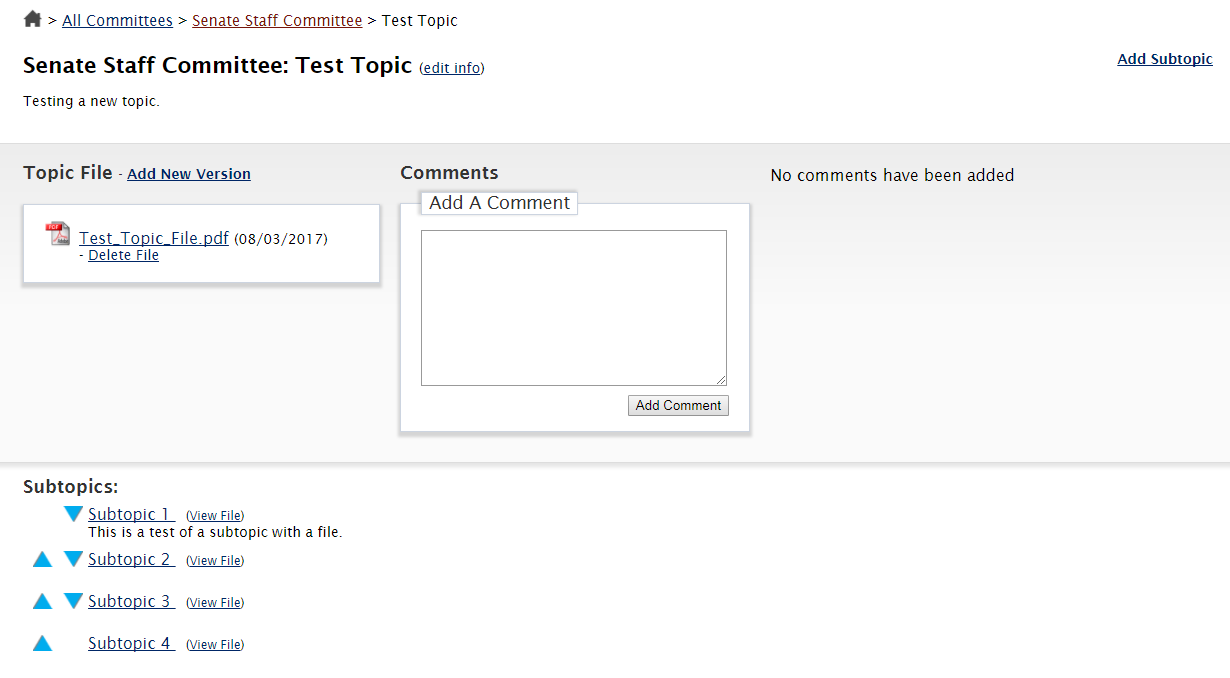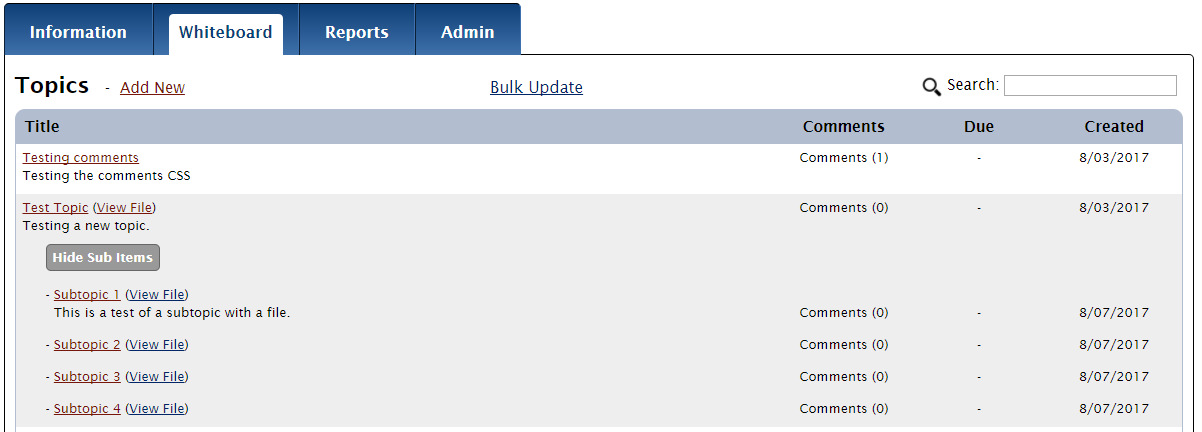How to Add Topics and Subtopics
Topics are the main listings on the whiteboard, whereas subtopics are listed beneath each topic. Users are able to comment on individual topic and subtopics.
- To add a topic, click "Add New" on the whiteboard and follow the instructions.
- To add a subtopic, first open the topic page that it will be tied to. Then, click "Add Subtopic" in the upper right hand corner of that page and follow the instructions.
- To sort how subtopics appear on the whiteboard, simply toggle items up and down with the blue arrows.
Adding a New Topic:
Adding a New Suptopic:
Use the Blue Arrows to Sort Subtopics:
Examples of Subtopics on Main Whiteboard: