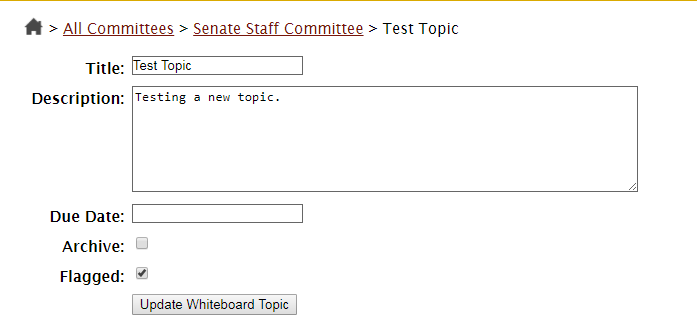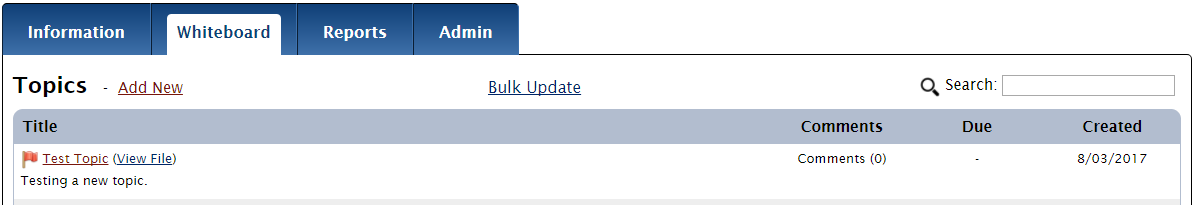How to Flag a Topic
When you “flag” a whiteboard topic, it is pulled to the top of the whiteboard (same concept as “pinning”). For example, if there’s an older item that committee members need to look at, but it’s several rows down the whiteboard, you can flag it to pull it to the top. Once you remove the flag, the item will return to its default spot on the whiteboard, which is organized by posting date.
- When adding or updating a topic or subtopic, check the box that says "Flagged" and then click "Update Whiteboard Topic" or "Add Whiteboard Topic" to submit.
- To unflag an item, uncheck the box and resubmit.